Setup Trace Funnels
Trace Funnels works automatically with properly instrumented applications that export traces to SigNoz. This document explains the requirements needed for this feature to work effectively.
Prerequisites
Before you begin using Trace Funnels, ensure you have:
- Tracing Enabled - Your application must be instrumented and exporting spans to SigNoz
Definitions
Understanding these key terms will help you effectively use Trace Funnels:
- Trace: A collection of spans representing a single end-to-end request
- Span: A timed operation within a trace (e.g., an HTTP request, database query)
- Funnel Step: One of up to three sequential operations you wish to track
- Conversion Rate: The percentage of requests that successfully complete a step
- Transition: The movement from one step to the next within the same trace
Setup
For every span that you want to include in your funnels, ensure the following attributes are present:
service.name- The name of the service emitting the spanspan.name- The name of the specific operationtrace.id- The unique identifier for the trace (automatically added by OpenTelemetry)
These span attributes are used to automatically correlate spans within the same trace and identify sequential operations.
In case of manual instrumentation, ensure that all spans include the required attributes and that the service.name and span.name are set to meaningful values that clearly identify your operations.
Verification
To verify that your instrumentation is correctly configured for Trace Funnels:
- Generate some traffic that includes the operations you want to monitor
- Navigate to the Trace Explorer and search for traces
- Verify that your spans have meaningful
service.nameandspan.namevalues - Navigate to the Trace Funnels section in SigNoz
- Create a new funnel and verify that your services and span names appear in the dropdowns
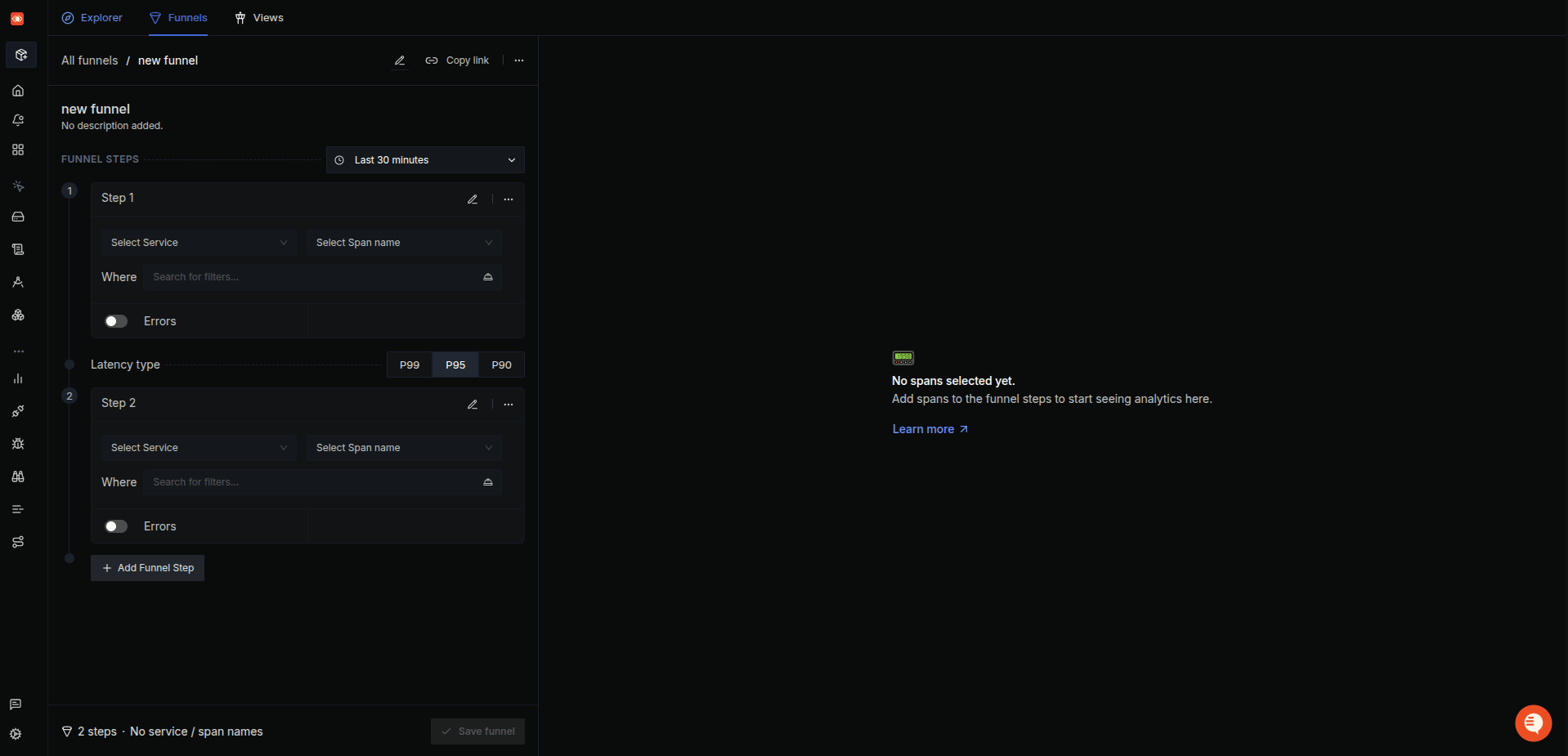
Accessing Trace Funnels
To access the Trace Funnels feature:
- In the navigation bar, click Traces
- At the top of the Traces page, select Trace Funnels
The Trace Funnels button appears beside the main search bar.
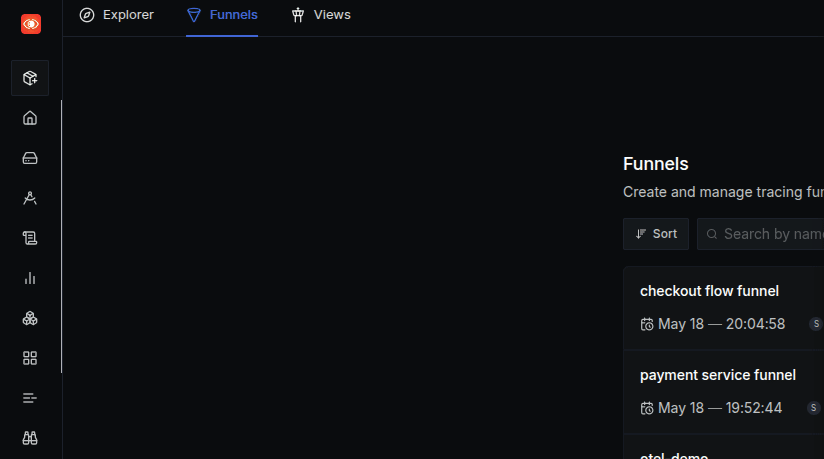
Troubleshooting
If your services or span names aren't appearing in the Trace Funnels interface:
- Check that your service is properly instrumented and sending traces to SigNoz
- Verify that your spans include the required
service.nameandspan.nameattributes - Ensure that your OpenTelemetry collector is properly configured and forwarding all attributes
- Check the Trace Explorer to confirm that traces are being ingested correctly
- For manual instrumentation, ensure you're setting all required attributes explicitly
Next Steps
Once your application is properly instrumented and you can access Trace Funnels, head to the Overview section to learn how to create and use Trace Funnels to gain insights into your request flows and identify performance bottlenecks.
Last updated: January 15, 2025
