Trace Funnels
Trace Funnels provides visibility into the step-by-step progression of requests (spans) through your distributed system. By defining up to three sequential spans within the same trace, you can measure conversion rates between critical operations and identify performance bottlenecks at each transition.
Unlike traditional monitoring that shows only aggregate metrics, Trace Funnels correlates span data with your internal services and traces, helping you identify the root cause of issues faster by tracking how requests flow through your system.
When to Use & Key Benefits
Trace Funnels can deliver specific benefits in these common scenarios:
- During performance analysis: Quickly identify which steps in your request flow are causing bottlenecks through conversion rate analysis and transition timing.
- When investigating user journeys: Determine if users are dropping off at specific points in your application flow using step-by-step conversion tracking.
- For proactive monitoring: Keep an eye on critical business flows with comprehensive performance insights that track conversion rates and error patterns across your system.
How It Works
Trace Funnels leverages OpenTelemetry semantic conventions to automatically detect and analyze sequential spans from your instrumented services. The feature works by using the span attributes mentioned below:
| Attribute | Description | Example |
|---|---|---|
service.name | Name of the service emitting the span | frontend, backend, database |
span.name | Name of the specific operation | HTTP GET /orders, ProcessOrder, WriteOrderRecord |
trace.id | Unique identifier for the trace | 1234567890abcdef |
These attributes are used to automatically correlate spans within the same trace, identify sequential operations, and calculate conversion rates between steps.
Feature Walkthrough
Funnels Overview
The Trace Funnels landing page displays all existing funnels and provides a comprehensive view of your request flows.
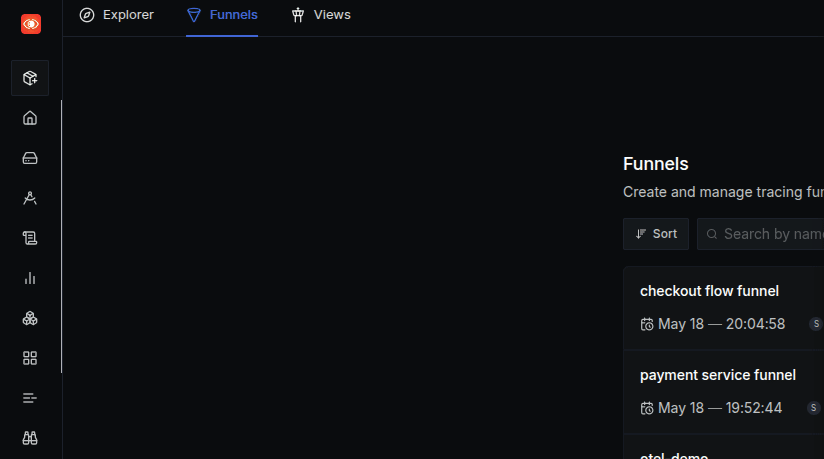
The main table shows funnels with detailed metrics including:
- FUNNEL NAME: Name of the defined funnel
- STEPS: Number of steps defined in the funnel (up to 3)
- OVERALL CONVERSION: Percentage of requests that complete all steps
- LAST MODIFIED: When the funnel was last updated
- CREATED: When the funnel was initially created
You can:
- Sort by any column by clicking its header
- Click on any funnel to view its detailed step-by-step analysis
- Use the search bar at the top to find specific funnels
- Click "Create Funnel" to define a new funnel
Creating a New Funnel
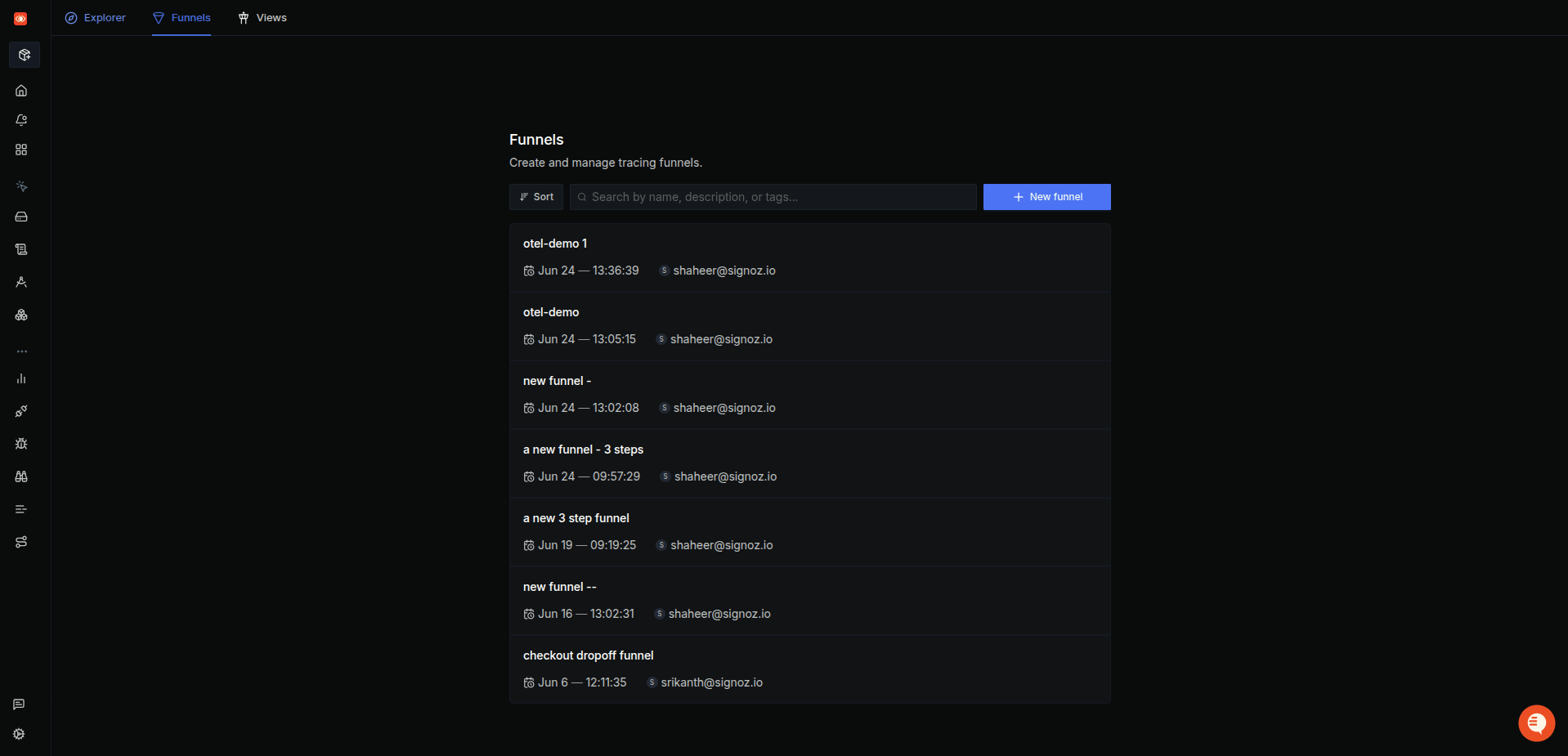
To create a new funnel:
- Click Create Funnel on the landing page
- Enter a descriptive Name for your funnel
- Define up to three Funnel Steps (see next section)
- Click Save to start monitoring
Defining Funnel Steps
Each funnel can have up to three sequential steps. For every step, you need to specify:
Service Name
Select the instrumented service that emits your span from the dropdown.
Span Name
Choose the specific span operation (e.g., HTTP GET /orders, ProcessOrder).
Where Clause (Optional)
Further filter spans by attributes (e.g., http.status_code = 200, error = false).
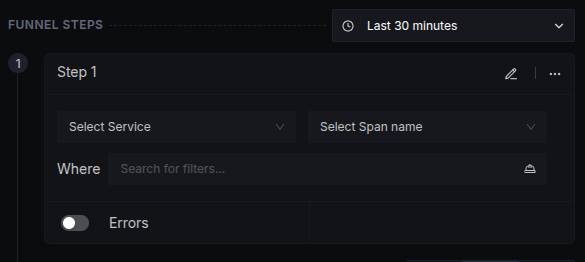
Funnel Analysis
Once your funnel is created, you can analyze the step-by-step progression:
Step-by-Step Conversion
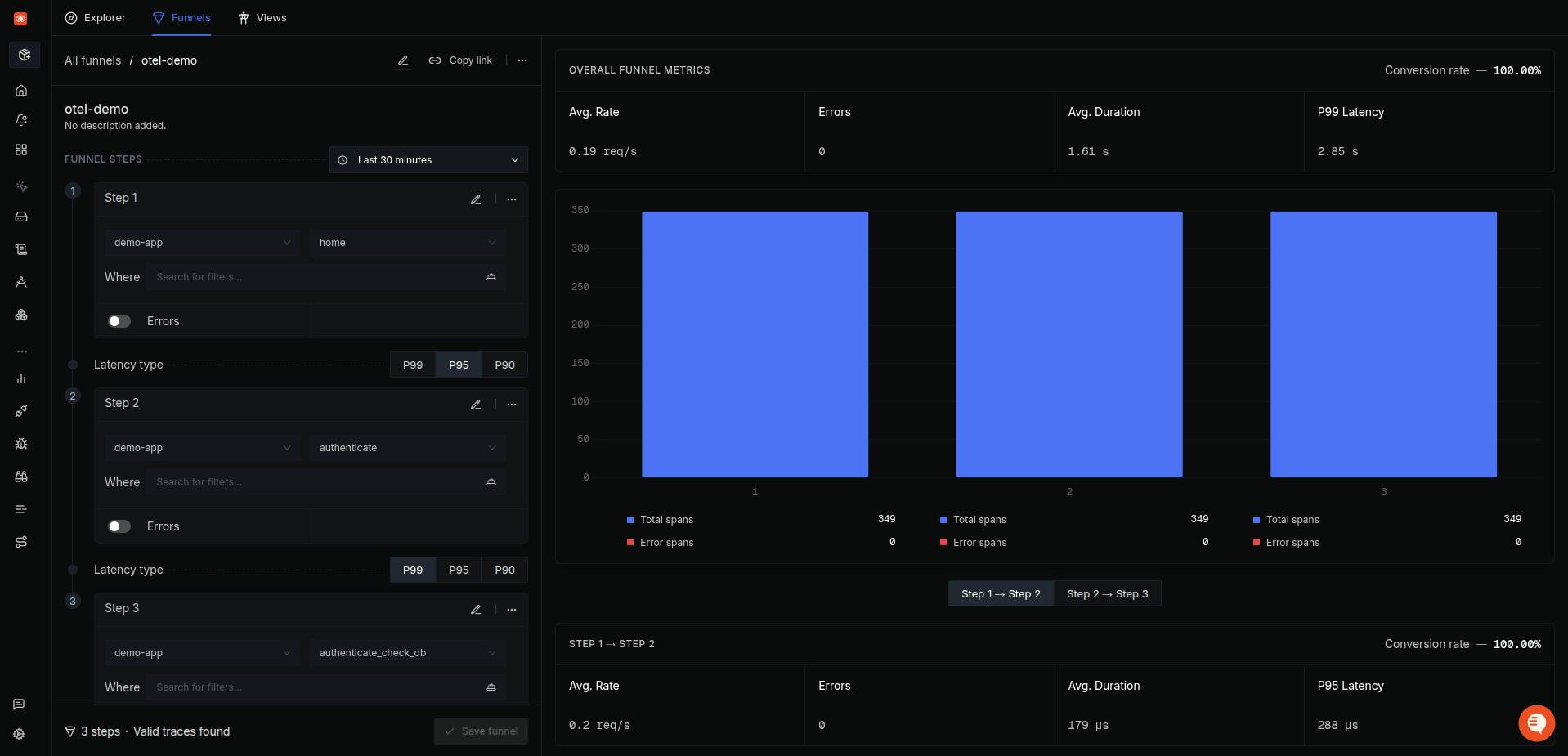
The funnel analysis shows:
- Conversion Rate for each step
- Total Requests entering each step
- Successful Completions for each step
- Average Duration for each step
Transition Analysis
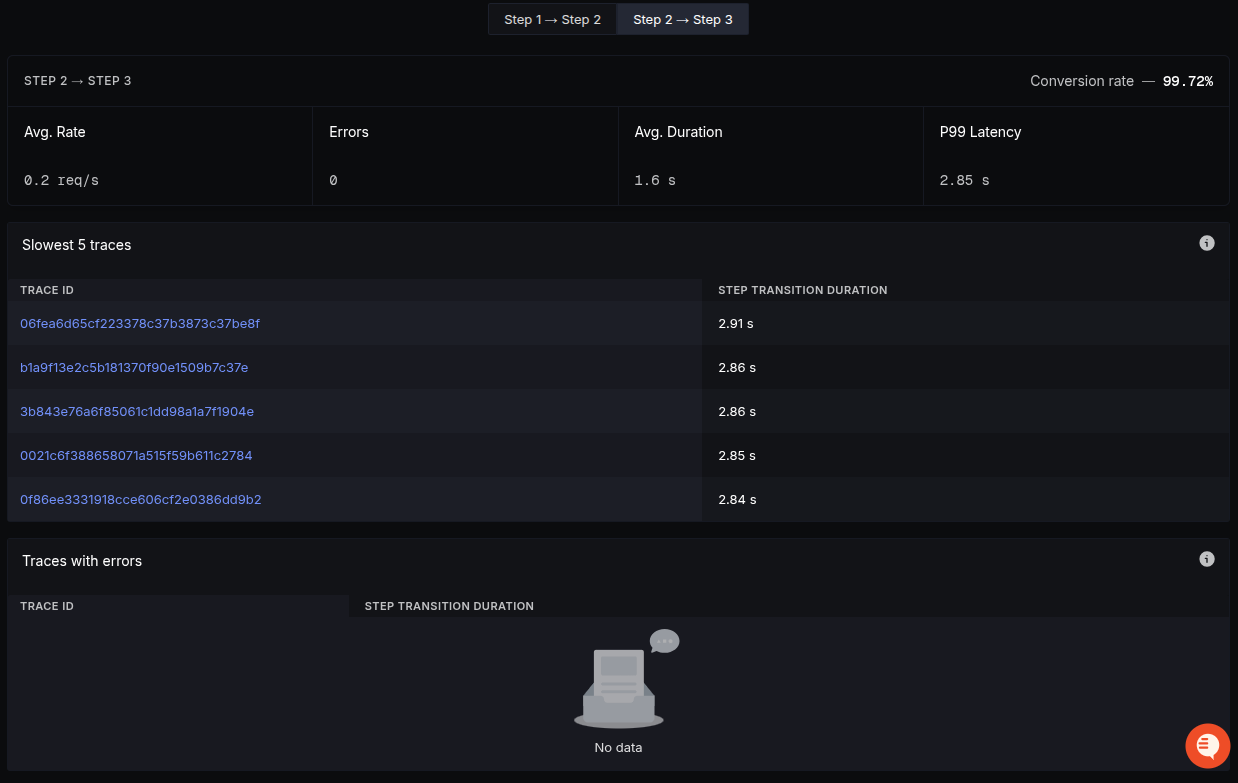
For each transition (Step 1 → Step 2, Step 2 → Step 3), you can see:
- Top 5 Slowest Traces for that transition
- Duration and Span Count for each trace
- Error Information if any errors occurred
- Click to View Trace for detailed investigation
Performance Metrics
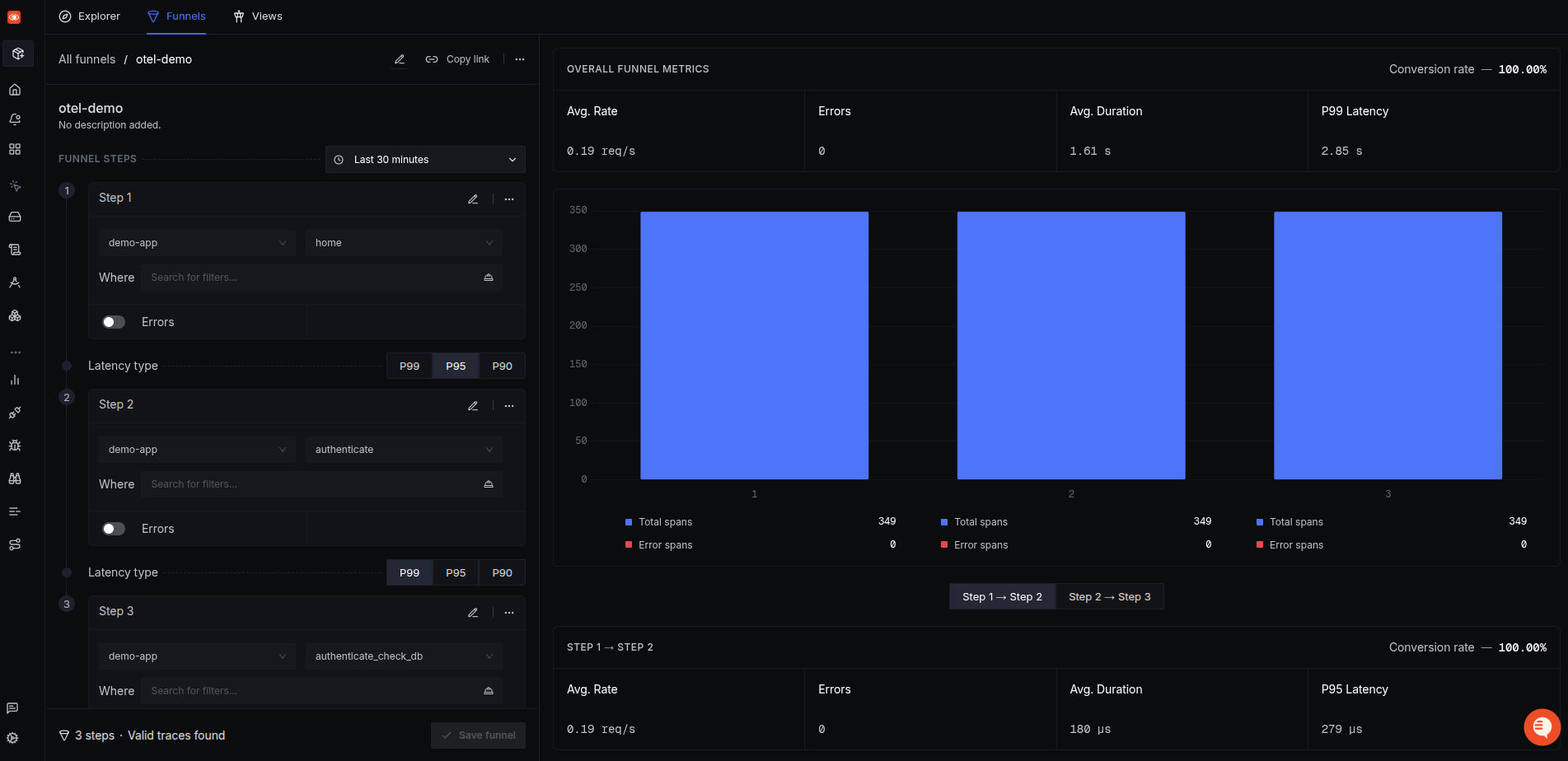
The performance view displays:
- Conversion Rate Over Time for each step
- Duration Trends for each step
- Error Rate for each step
- Request Volume over time
Adding Spans from Trace Explorer
You can create or modify a funnel directly while inspecting a trace:
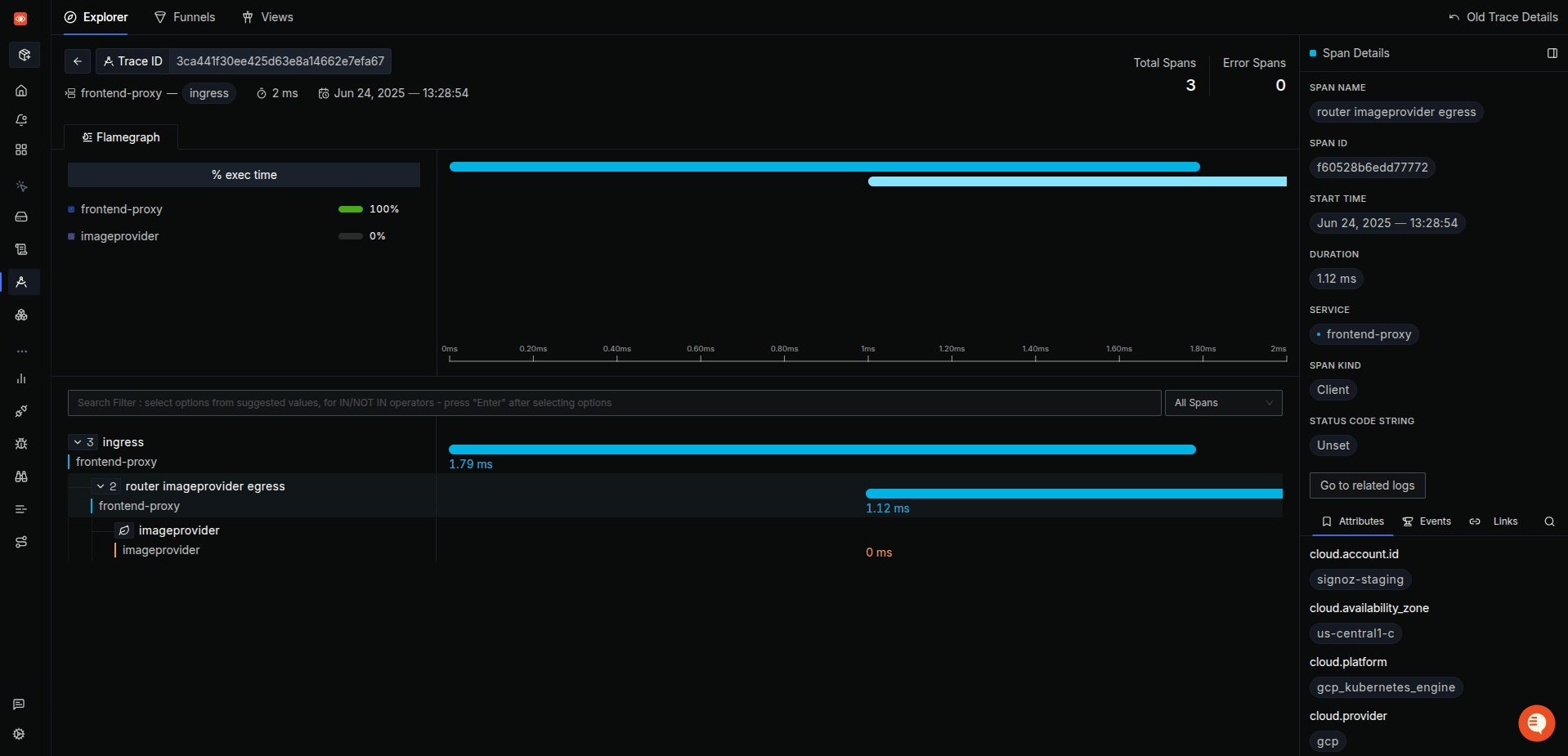
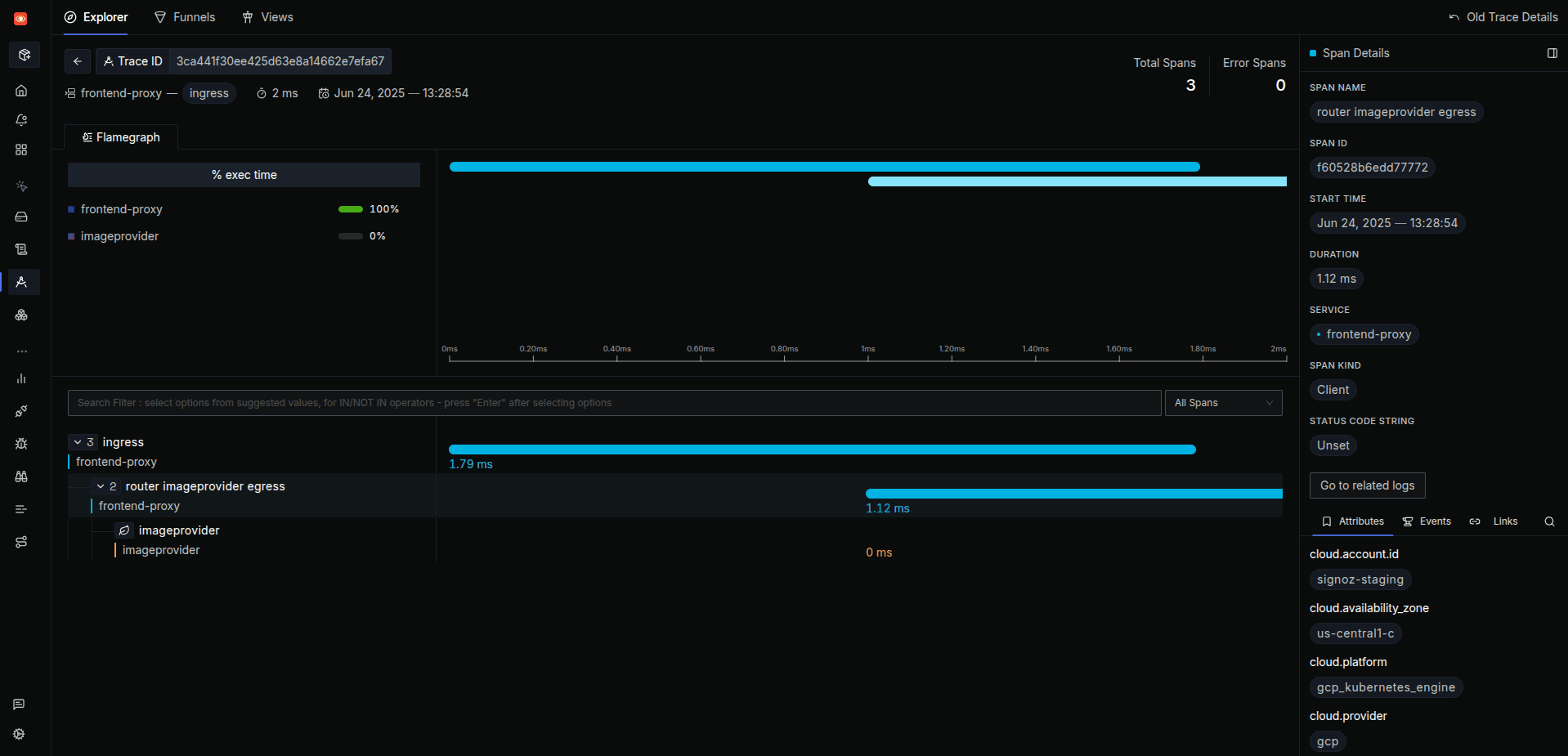
- Open a trace in the Trace Explorer
- Click the Funnel icon on any span
- Choose to Create New Funnel or Add to Existing Funnel
- If adding to an existing funnel, select whether to Update a Step or Append a New Step
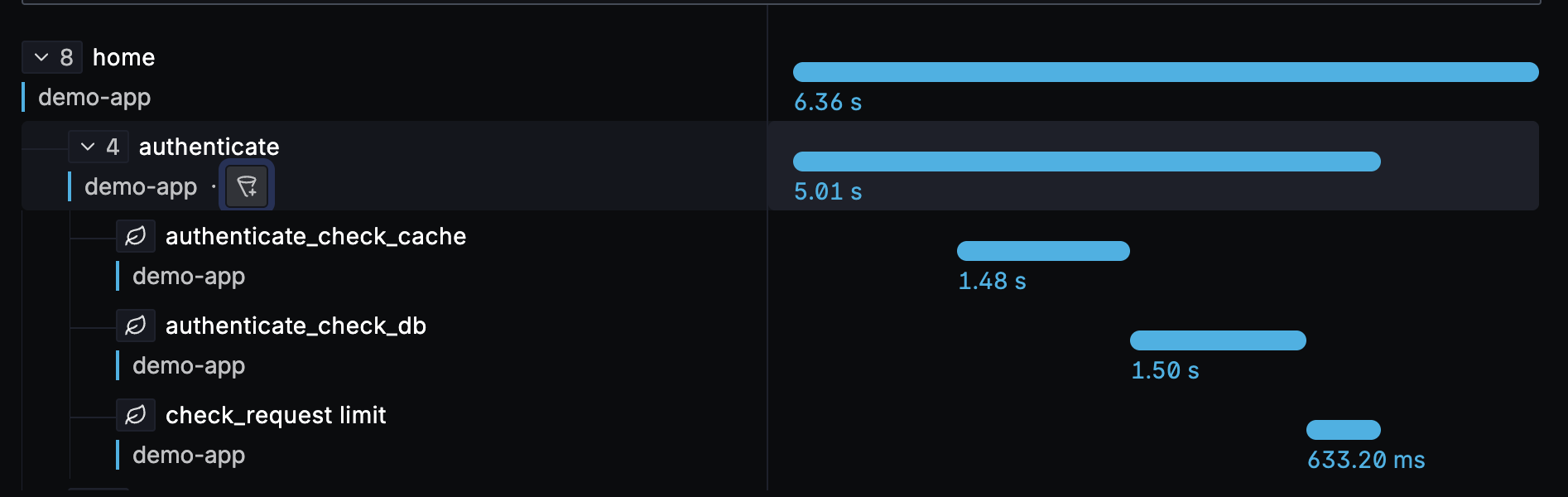
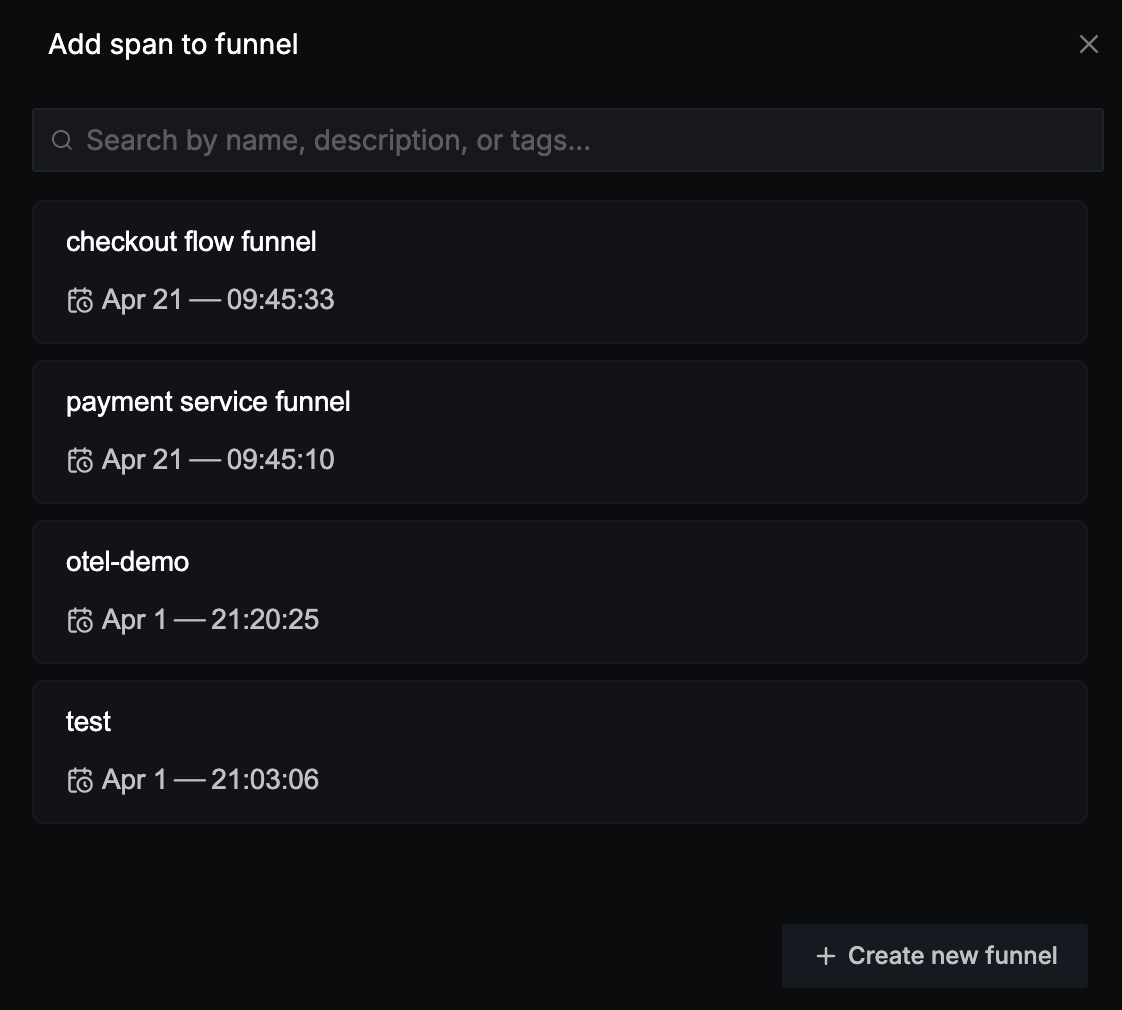
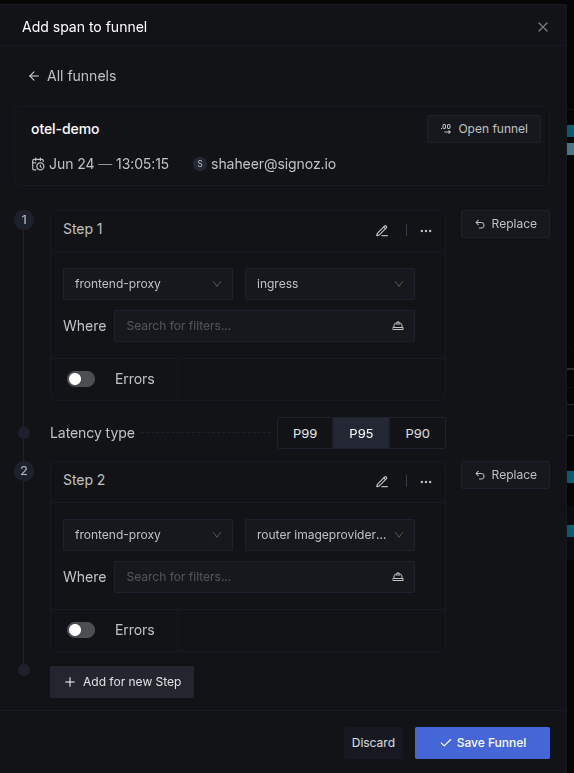
Funnel Example
Here's a practical example of monitoring an e-commerce application with three critical spans:
| Step | Service | Span Name | Conversion Rate |
|---|---|---|---|
| 1 | frontend | GET /checkout | 100% |
| 2 | backend | ProcessOrder | 85% |
| 3 | database | WriteOrderRecord | 95% |
This funnel reveals that:
- 100% of users reach the checkout page
- 85% of checkout requests are processed by the backend
- 95% of processed orders are successfully written to the database
The overall conversion rate would be: 100% × 85% × 95% = 80.75%
Best Practices
Keep Funnels Focused
- Limit to three essential steps to maintain clarity
- Focus on critical business flows that directly impact user experience
- Avoid creating funnels for every possible path through your system
Use Where Clauses Sparingly
- Only filter when necessary to reduce computation time
- Use specific attributes that clearly define the step (e.g.,
http.method = "GET") - Avoid overly complex filtering that might exclude valid requests
Review Transitions Regularly
- Set a cadence (e.g., weekly) to analyze slow or error-prone transitions
- Monitor conversion rate trends to identify degradation early
- Investigate traces with the slowest transitions to understand bottlenecks
Naming Conventions
- Use descriptive funnel names that clearly indicate the business flow
- Choose span names that are specific and meaningful
- Consider including the business context in funnel names (e.g., "User Registration Flow")
Related Resources
Last updated: January 15, 2025
